



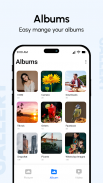
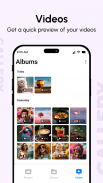




Gallery

Description of Gallery
Gallery is a photo management application designed for the Android platform, enabling users to organize, view, and secure their photos and videos. This app is often referred to simply as Gallery and offers a range of features aimed at enhancing the user experience when handling digital memories. Users can download Gallery to streamline the process of managing their image and video collections.
The app supports various image and video formats, ensuring compatibility with a wide range of file types. Users can easily navigate through their media files, as the app sorts photos and videos based on folders, tags, and dates. This categorization makes it straightforward for users to locate specific files without unnecessary searching.
One of the significant functionalities of Gallery is its password protection feature, allowing users to hide sensitive photos and videos from general view. This aspect of the app adds a layer of security, ensuring that private content remains confidential. Users can lock specific files with a password, effectively creating a secure environment within the app.
Gallery incorporates an intuitive interface that enhances user interaction. The design is streamlined, making it easy for users to launch the app and access thousands of photos instantly. The responsive layout is optimized for large screens, providing a smooth browsing experience. The app also supports multiple finger gestures, which further facilitates navigation and file management.
The app includes a photo slideshow feature, allowing users to create dynamic presentations of their images. Users can select photos and videos to be displayed in a slideshow format, with options for different transition effects. This feature is particularly useful for sharing memories with friends and family during gatherings or events.
In addition to its organizational features, Gallery provides tools for editing photos. Users can enhance their images directly within the app, adjusting elements such as brightness, contrast, and saturation. These editing capabilities enable users to improve their photos before sharing or saving them.
The app also offers a metadata viewing option, allowing users to access additional information about their photos. This includes data such as location, camera settings, and the date the photo was taken. Such details can be particularly valuable for users who wish to keep track of their photography history or for those who want to organize their files by specific criteria.
Gallery supports the viewing of GIFs and video files, catering to a broader range of media beyond static images. This versatility makes it a suitable choice for users who frequently work with different types of visual content. The app’s homepage showcases all media types, ensuring that users can find what they need without difficulty.
For users looking to share their photos, Gallery includes social media integration, making it easy to post images directly from the app. This feature simplifies the sharing process, allowing for quick dissemination of memories across various platforms.
Gallery is designed to accommodate various user needs, whether for personal use or for organizing professional photography collections. The app's capabilities make it a valuable tool for anyone looking to manage their digital photos effectively.
Security remains a top priority within the app, with additional features such as a hidden gallery option. This allows users to store their most private images and videos away from the main gallery view, ensuring that sensitive content is not easily accessible.
The app's performance is also noteworthy, as it provides quick loading times and efficient processing of media files. Users can rely on Gallery to handle large collections without lag or delay, which is crucial for those with extensive media libraries.
Gallery is an excellent choice for users seeking a reliable and feature-rich photo management application. Its combination of organizational tools, editing capabilities, and security features makes it a comprehensive solution for managing digital memories. Users can download Gallery to experience a well-rounded application designed for effective photo and video management.
In summary, the app offers a multitude of features that cater to diverse user requirements. From robust security options to advanced organizational tools, Gallery proves to be a reliable companion for anyone looking to enhance their photo management experience. With its user-friendly interface and comprehensive functionalities, it stands out as a significant tool for managing visual content on the Android platform.




























